Lobbies





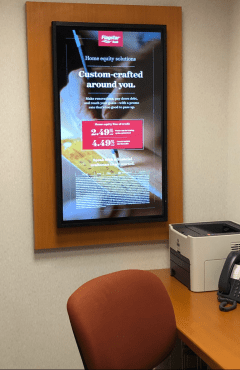
Employee Focus



Waiting Rooms


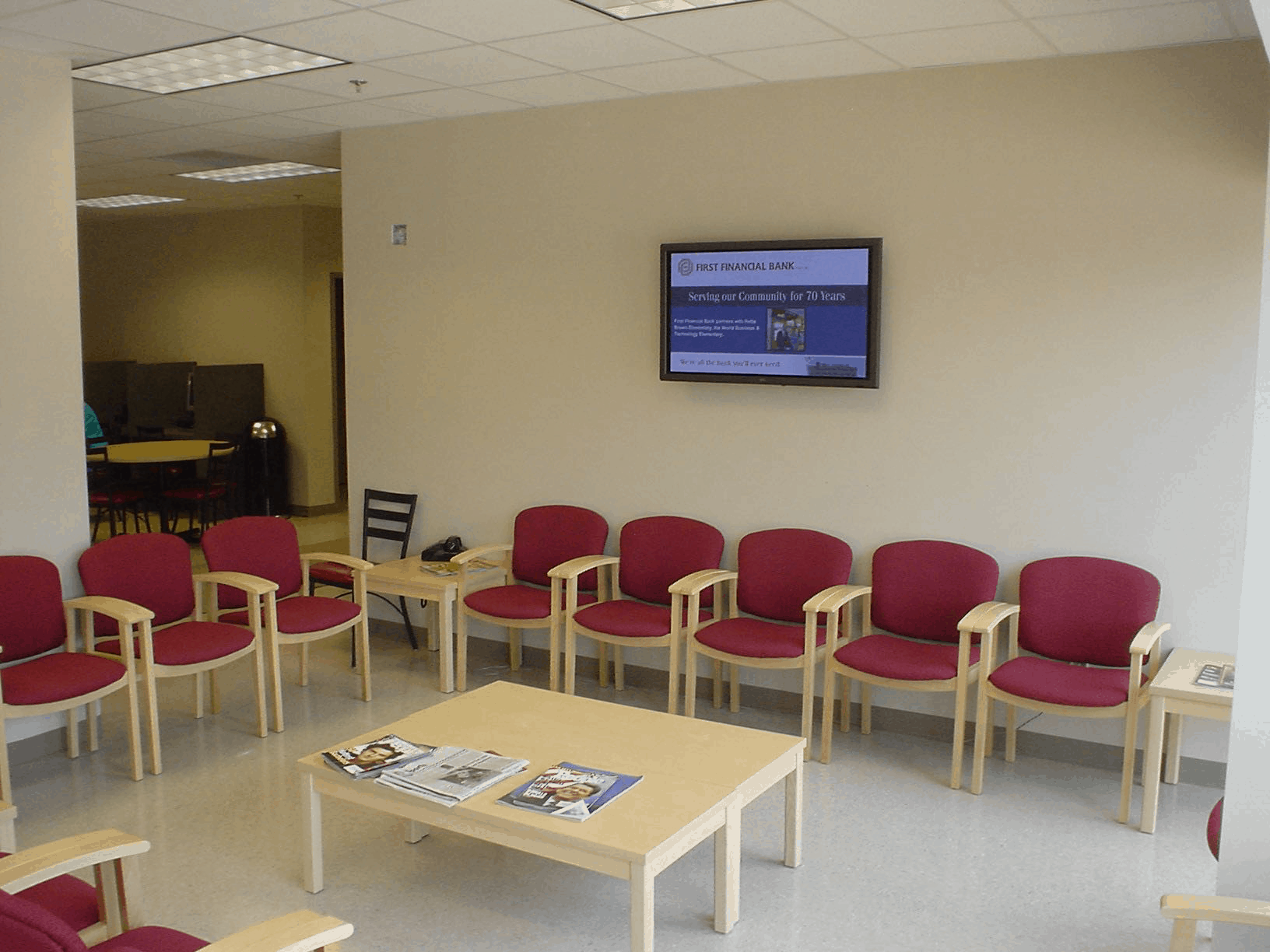
Outdoor Facing

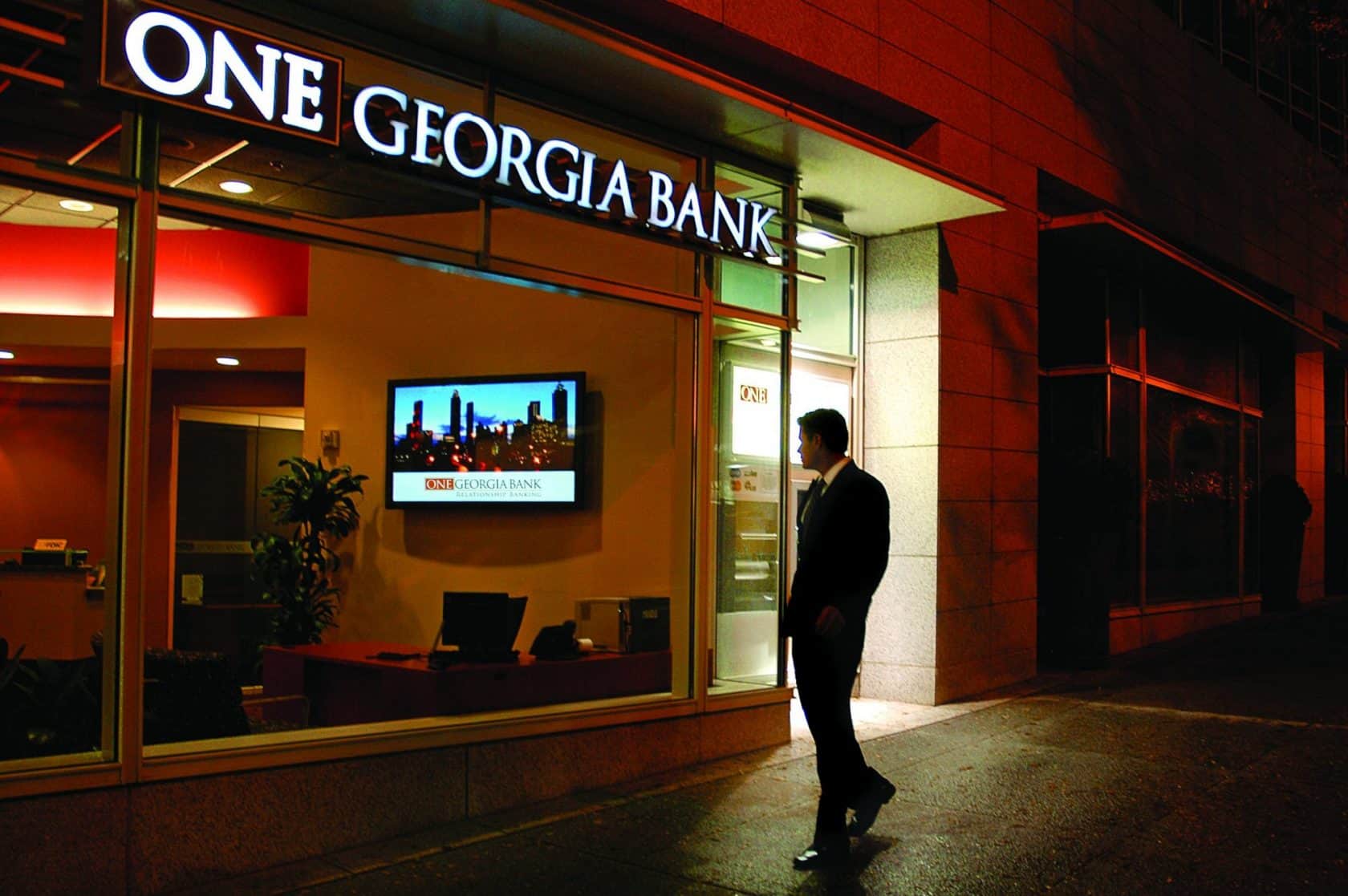

Video Walls
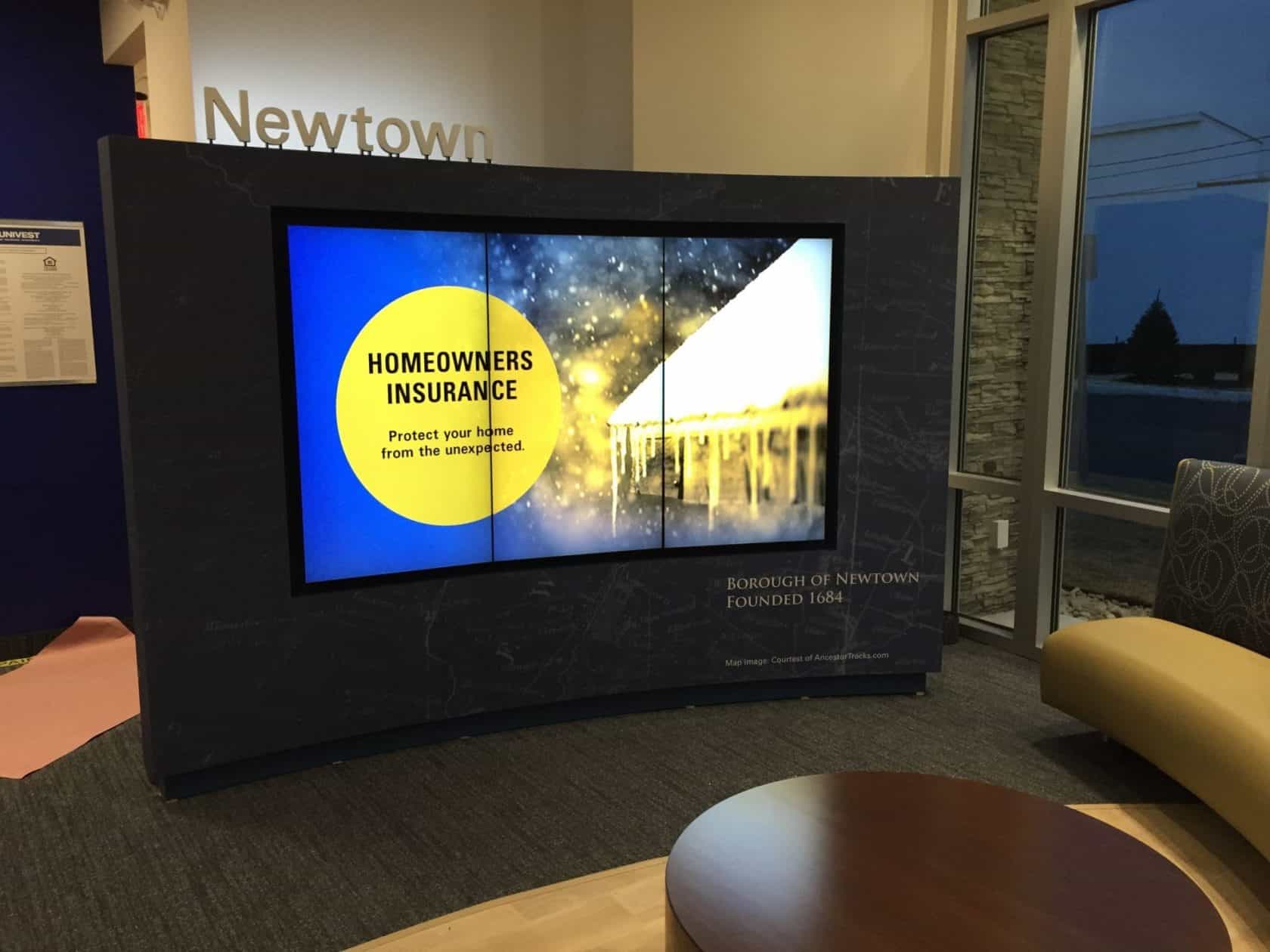


Community Rooms



History Walls



Interactive Touch Screen





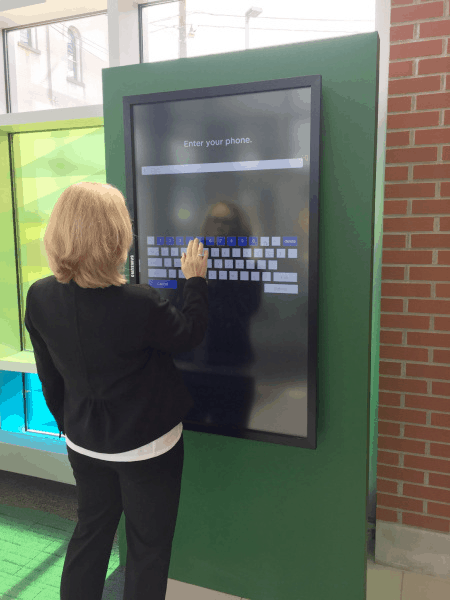
What is digital signage used for?
digital signage CAN BE USED IN NEARLY ANY INDUSTRY TO DISPLAY INDIVIDUAL PIECES OF CONTENT IN A LOOP. ONE UNIQUE FEATURE OF DIGITAL SIGNAGE IS THAT SPECIFIC CONTENT CAN BE CUSTOMIZED TO ONE PARTICULAR LOCATION OR A SUBSET OF LOCATIONS WITHIN THE DIGITAL SIGNAGE NETWORK, MAKING IT EFFICIENT TO TARGET AUDIENCES BY LOCATION.
How do you use digital signage on a TV?
To use digital signage on a TV, you need a media player (computer) to display your video message on your TV. Include audio if it fits your purpose and your audience’s need. Connect your player via a HDMI cord or HDMI splitter. Older TVs may need a VGA or AV converter and a separate audio cable.