Social media on digital signs is a perfect combination of fresh content and effortless updates. Just post, and it’s on the big screen. However, marketers and social media managers, beware! Your social display may fall short without following best practices for social media on digital signage.
Were you ever in a lobby with a TV showing a social media post for last week’s holiday? Have you touched a screen because of a web link, but it wasn’t a touchscreen display? Maybe you’ve seen a social video that was blank on the big screen. All of these issues are preventable.
So how do you get best-in-class social media to display on digital signs? It boils down to understanding the differences between the platforms. A user can’t control your digital signs – so your posts can’t be clicked, enlarged, or scrolled away. Consider the following tips:
10 Social Media Tips for Digital Signage
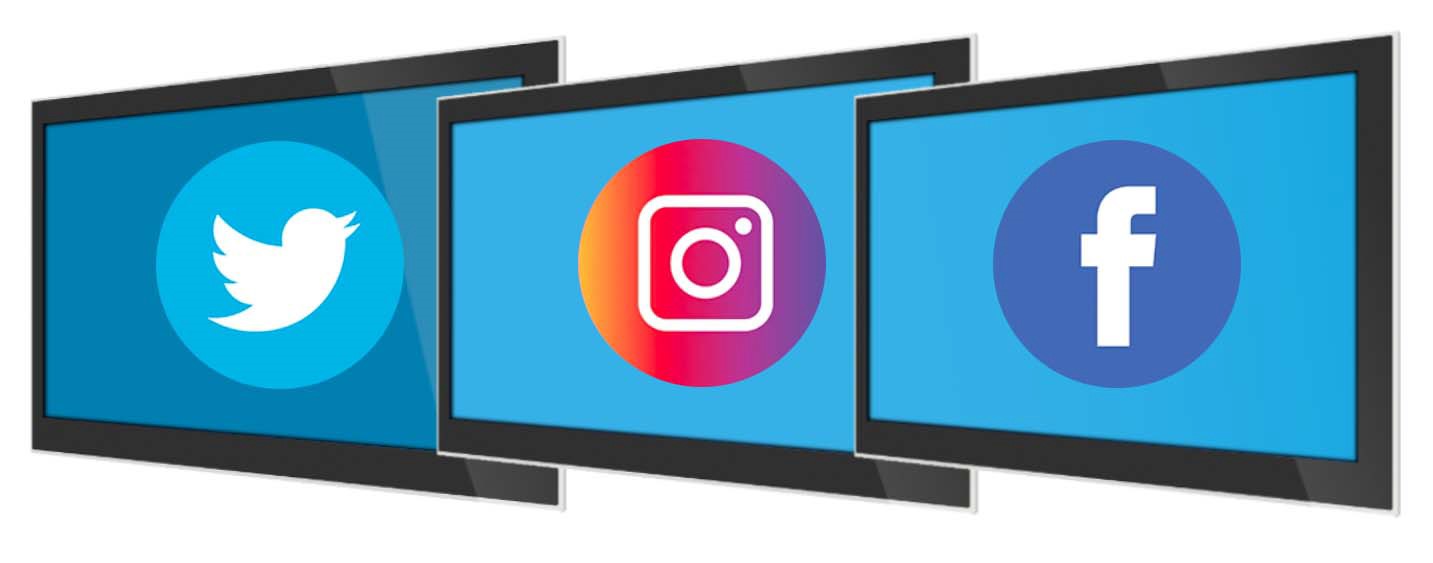
- Schedule “Day After” Content: When you post about an event or a holiday, always schedule a new post the day after so your posts don’t look out of date on your digital signs. It’s good practice to keep a collection of evergreen content that is “fresh” for readers and timeless, so you are never stuck without a quick post when you need it.
- Always Include Pictures or Videos: Posts without visuals on the big screen lack attention-getting power. Always include an image, a short video, or rethink your posting.
- Image Size Matters: Tiny images look like postage stamps, and huge images are a waste of bandwidth, as some digital signs run on cellular connections. In general, don’t use images smaller than 600 x 600 pixels or larger than 1900 x 1900. For best results, use Social Media Image Sizes 2022: Cheat Sheet for Every Network.
- Square Up Pictures: Make your images square for maximum impact. Vertical or narrow images leave awkward white space or blurred image backgrounds. Make your pictures square to use all available image space.
- Don’t Assume GIFs Animate: Choose your GIFs wisely. GIFs that communicate clearly without seeing any animation work best unless you know your signage vendor can support more than one frame.
- Hide or Shorten URLs: Avoid URL confusion and frustration for viewers who won’t be able to click or write down a long URL. Hide (talk to your digital signage provider) or shorten URLs using tools like tinyurl.com.
- Skip Saying “Click the link”: Including this text is no longer necessary for social media in general and becomes confusing on a non-touch digital sign. Skip the click call to action.
- Chop Out Fade From Black: Video production houses love to fade in from black for dramatic effect. Kindly ask them to stop or do a pre-post edit. Why? Your video won’t display depending on the platform and the feed provider. All you’ll get is a video poster image, and when automatically generated and your video fades up from black, you end up with a blank black screen in place of your video. Edit out fade from black to be safe – you don’t need it anyway.
- Consider Video Subtitles: If your social platform and your feed provider support video playback, make sure to hard caption it (make it a part of your video). Most digital signage installs are done without sound (otherwise, staff turns it off), and many vendors are still getting up to speed with live captioning. Unless you know, plan to provide any video posts with captions baked in.
- Make Text Length Just Right: Finding the right length of text on social platforms is an art form. Using digital signage to display posts makes finding the sweet spot for text essential because there is no option to scroll. Stick to a minimum of 20 words and a maximum of 50 or less for optimal big-screen results.
Displaying social media on digital signs is a great way to show off your marketing efforts in your lobbies, public spaces, or during live events. Keep in mind that not all of these situations update your screens in real time. Most digital signage vendors update within 1-2 hours from post to screen. You can often pay a premium to have a real-time display of your posts for a given time frame during live events.
Afraid to dip your feet into displaying social media, live or otherwise? Keep in mind most digital signage providers will only post content from the owner of the social feed. No worries about comments from cranky customers. No live troll triage on screen.
What if you want to display a feed but are not sure you can trust them? Most digital signage providers have a customized banned word list. So, if you are displaying a feed from a partner business, and they head off the rails with saucy language, or you display a community-based feed featuring your competition, you can filter posts with keywords, similar to call blocker technology.
Finally, if you receive amazing social media posts from your customers, you can show them off. Just ask your digital signage provider or social stream provider about options to moderate your feed to screen – so you can approve posts on a case by case basis.
Your social media is an asset and an investment. There is no reason not to show it off on big digital screens.
Ready to learn more? Schedule a call with K&D’s Director, Content Strategy Sharon Klocek-Ibbotson or call 877.585.3387.
Leave a Reply